
AlertMe started life as a security company, offering their on-line wireless alarm system. Now it’s clear from the very front page of their website that they are focussing their future on Energy monitoring.
Install – the set-up process is the usual well thought out, guided affair that we’ve come to know and love from AlertMe. From the moment we took the lid off the box until we first saw our energy usage on-line took around 30 minutes, (perhaps 15 minutes of that was waiting for the hub to discover the clamp transmitter and for firmware updates). The hub plugs in to the mains and your Ethernet network. The hub itself consumed just 2.5 watts in our test, unlike a lot of other on-line set-ups that require either a thirsty PC to be powered up, or a complex setup requiring a Linux Slug to provide the interface to the Net.
We plugged ours directly into our switch in Node Zero (there’s no Wi-Fi built in). The hub receives the data from the clamp transmitter that you fit at your meter box. It’s powered by two D cells, included in the kit, which according to AlertMe should last for around 2 years. The lights on top of the hub change colour as your consumption climbs. For this reason it maybe beneficial to place it somewhere more conspicuous than we have. Perhaps you would notice the red glow signalling you’d left something on as you were leaving the house for example.

The AlertMe Energy ‘Hub’

The AlertMe Energy ‘Clamp’ Installed
As everything is done through the AlertMe servers there’s no software to install. Everything happens in a browser so the system is completely OS agnostic. Once into the web interface it’s just a few extra clicks to enable the link to the Google Powermeter system. AlertMe are Google’s first UK Powermeter partners and with this in place your Energy data is sent every 15 minutes and appears on the widget in your iGoogle page. It’s right there on your home page without even having to log into your AlertMe account. Google will also send you weekly emails summarising your energy consumption and you can share your Google data with friends and family too.
Data – Who doesn’t love a nice graph? It’s a great way to see your usage pattern at a glance and the AlertMe web interface produces them automatically. We saw scary peaks of over 9kWs in the days after installing our unit – it would be nice to have more time detail on the x axis in order to try and track down more accurately when these peaks occurred. However you can export your data to a CSV file in order to analyse it in more detail in your favourite spreadsheet.
The web interface is still a little quirky for our tastes and some options still seem buried away and hard to find. AlertMe must believe the cartoony graphics somehow make it a simple interface. It doesn’t. Like we said in our review of the security system we think it’s time for a redesign here – or at the very least offer a more elegant ‘skin’ for the web application. We really like the clean new look of the AlertMe.com website and hopefully some of its design elements might make it into a revamped web interface in the future.
How Do You Save Money? – While the system is not 100% accurate it should provide a good approximation of your power usage. What it can’t do is change anything – that bit is up to you. It takes some interest from the user and some time invested to make the savings. Probably the most beneficial thing you can do is to reduce your base line consumption – the items that are using power 24/7. This is the figure that’s always there in the background. Your energy usage will peak when someone boils the kettle, turns on the washing machine or the cooker. But the baseline comes from things like your fridge, your AV amplifier on standby, your media server etc, all the ‘stuff’ that’s in use all day, every day. Here’s an easy way to look at it – current electricity prices in the UK are roughly £1 per year for every 1 watt used 24/7. So, if you could reduce your baseline by 200 watts you could save around £200 per year.
To help you further, you can monitor an individual device by adding an AlertMe SmartPlug to your setup. This allows you to measure power usage for a discrete appliance, as well as turn it on and off remotely. We’ll be looking at the SmartPlug in more detail in a future article. To get you started, you should consider buying a basic plugin meter to help measure which devices are the must power hungry.
You can setup your ‘Energy’ to email you when consumption goes above and/or below a certain threshold and using this feature we noticed that our tumble drier was a huge drain on power. We’re now using it a lot less.

You can easily monitor things remotely by logging in to a special mobile optimised site – mobile.alertme.com – to view your live usage from your smart phone.
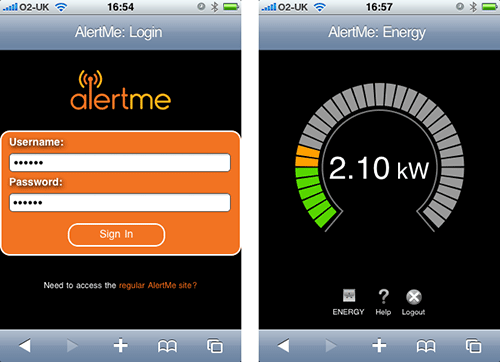
The AlertMe Energy Mobile Interface on the iPhone
Swingometer – All meter readers installed on an AlertMe system feed data into their Swingometer. The system allocates them to regions based on the post code given by the user. While AlertMe wouldn’t provide us with exact figures they say there are currently ‘hundreds’ of hubs creating the data for the UK snapshot.
The Future – As with the AlertMe wireless Zigbee sensors used in their security system – the clamp transmitter houses a temperature sensor. Homes like ours with an exterior meter box can get a decent approximation of the outdoor temperature from the clamp sensor. This can prove useful for creating a software ‘weather compensator’ system for a central heating controller. While there’s currently no way to extract this data from the system, AlertMe are developing their own Heating Controller and they tell us it will have its own separate service which will enable you to program the heating on a day by day basis.
We’re sure other utility sensors must be in the works too. How long before there’s a Zigbee gas monitoring sensor, or how about one for oil fired central heating or even water coming into the home? These are all parameters the Automated Home of the future is going to require.
Conclusion – For us the only real issue with the device is the on-going £1.99 monthly subscription. It’s good to see AlertMe have recently dropping the cost of the hardware from £69 to £49. While the monthly sub dropped from £2.99 to £1.99, paying year after year still seems at odds with a device thats main purpose in life is to save you money. We’d love to see AlertMe producing a version without an ongoing fee, perhaps charging a little more upfront like with the ‘Lifetime Subscription’ model TiVo employed.
While the AlertMe Energy is squarely aimed at the mass market, it should also appeal to the smart home geek too. The ability to check your energy usage from any screen in the house – or anywhere in the world from a computer with web access, or even just your smart phone, is fantastic. It’s so much better than having to walk to a particular location in the house to look at a static display. The historical data is invaluable too for spotting usage patterns and trends that can be adjusted for savings. The AlertMe Energy system is a joy to own, install and use, and its link to Google Powermeter is the icing on the cake.
AlertMe.com : Buy a Meter : Other Home Power Monitoring Alternatives : AlertMe Home Security System Review
Want More? – Follow us on Twitter, Like us on Facebook, or subscribe to our RSS feed. You can even get these news stories delivered via email, straight to your inbox every day









Here’s a thought – if what you want is a device to measure home energy consumption I wonder it’s possible to intercept the communications between the device and the remote service (probably HTTP though I suppose it may have some HTTPS) on something like a Slug or small NAS box. Then users who wanted the “value add” features could pay for the full service and others can “roll their own” instead. Of course it would be nicer if AlertMe offered an API, even if the hardware was initially a little more expensive.
AlertMe have already thought of that and data is encrypted.
Having had energy monitoring for years in my own smart home I think this is a good idea to increase awareness. But, as you point out, in practice most real savings come from fixing the ‘base load’ not the peaks. Slender peaks aren’t ‘scary’, it’s the area under the graph you need to worry about. You aren’t going to take fewer showers, cook less meals or clean less clothes because you see spikes on a graph. But if you see a constant 1kw of power being used even when you aren’t home because you have lights that stay on for hours, computers that don’t shut down automatically when not in use, … then you can take action and save electricity and money.
(There’s more information on my blog about how I save 40% now through automation.)
Just wondering how easy it would be to instead of using the clamp meter to modify it in some way (maybe using an arduino?) to count the number of pulses from the electricity meter. Any ideas on how this could be done or how easy it would be to achieve? I would definitely purchase one of this could be done.
Does anybody knows if Alert me works in Italy or outside of UK?
Thanks
I’ve been having trouble with the AlertMe hub ‘disconnecting’. This is not a question of losing internet connecticity (which I can verify is up pretty much 100% of the time) but perhaps AlertMe failing to upload data to its servers? The issue is that when in a disconnected state no data is tracked/cached so if it is offline for 4 hours there is a hole in the consumption graph – and here’s the annoying bit, it does not replace this hole with baseload or anything it simply assumes you really were using no energy. this therefore skews your daily/monthly consumption and therefore month on month comparisons become pointless.
Worth mentioning to readers, Alert Me have just announced that the Heating controller will only be available through its ‘Partners’ in 2011. They are saying that it can only be installed by professionals, which effectively goes against the overall objectives of the system which was for it to be easy enough for anybody to install.
I’ve had AlertMe for a couple of years and they have gone from an ambitious startup with lots of development, to a VC funded marketing machine with little in the way of innovation or progress on product development.
Frustrating things include the ability to turn on a SmartPlug with one of the Alertme ‘Button’ devices, but if you want to turn it off again, you need another button. Over promising and underdelivering is somewhat a speciaility with numerous product delays, or changes in tack (with recent investment from British Gas).
I’m just about to give up on the system as it lacks the home automation features that would make it great and has energy monitoring, but no way to control your devices with timers or buttons!
Appreciating the dedication you put into your website and in depth information you provide.
It’s nice to come across a blog every once in a while that isn’t the same out of date rehashed information.
Fantastic read! I’ve saved your site and I’m including your
RSS feeds to my Google account.