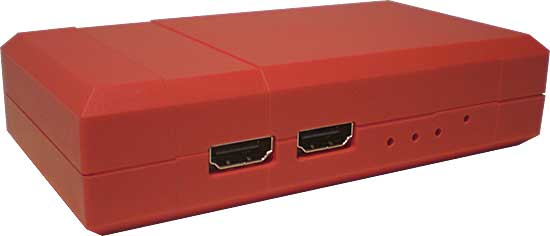
Consumer Electronic Control (CEC) is bidirectional serial bus that allows components to control each other across an HDMI cable. You’ve probably already heard of this system without knowing it as each manufacture gives it its own name, for example ‘Bravia Sync’ from Sony, ‘Kuro Link’ from Pioneer and ‘SimpLink’ from LG.
With the new kwikwai unit you can control your AV system from Ethernet with CEC replacing stick on IR emmiters for example. The unit also bridges CEC to USB and RS232 Serial. You could, for example, send a text string to the OSD of your TV, perhaps to show the name of a caller phoning you or that there’s movement outside…
Kwikwai proposes a simple and affordable way to bridge home automation systems to consumer electronics devices. TV sets, DVD players or home theater systems are all supported, provided they’re connected using HDMI and support CEC.
“CEC ? – Consumer Electronic Control (CEC) is a mechanism that utilizes HDMI’s two-way communication to allow for single remote control of any CEC-enabled devices connected with HDMI. The manufacturers who implement CEC must do so in a way that ensures that the common command sets interoperate amongst all devices, regardless of manufacturer.
The set of commands enables some high-level features such as “system standby” to switch all CEC devices to standby, “one touch play” to allows a playback device to be played and become the active source with a single button press or “OSD display” to allow a device to transfer a text string to the TV for On Screen Display.
CEC is an optional feature within the HDMI specification, which is now supported by most of the manufacturers under their own proprietary names :
- EZSynch / HDAVI / Viera Link (Panasonic)
- Bravia Theater Synch / Bravia Link (Sony)
- AQUOS Link / AQUOS FamiLink (Sharp)
- CE-Link / Regza Link (Toshiba)
- AnyNet+ (Samsung)
- SimpLink (LG)
- Kuro Link (Pioneer)
- RIHD (Onkyo)
- EasyLink (Philips)
- NetCommand (Mitsubishi)
Kwikwai as a bridge – Using kwikwai, a HA system can control HDMI devices by participating in the HDMI-CEC exchanges between them. This can happen over IP (telnet or http) or serial connection. Many HDMI-CEC capable devices answer to status queries, and are capable to process IR codes sent over CEC. In many cases, kwikwai can advantageously replace traditional control methods such as IR stickers and RS-232 ports.
In this usage, kwikwai provides a simple an affordable extension of entry/mid level home automation solutions.
Kwikwai as a tinkering & discovery tool – Kwikwai’s web interface displays and decodes CEC messages exchanged between devices on the HDMI bus. It can also send messages. This allows to discover what messages your devices support, to investigate any proprietary ones, and try control scenarios comfortably.
With a cost of around £230 kwikwai is the best tool to access the control features of HDMI for home automation enthusiasts and professional installers.”
No products found.
More information at www.kwikwai.com
Last update on 2024-04-08 / Affiliate links / Images from Amazon Product Advertising API

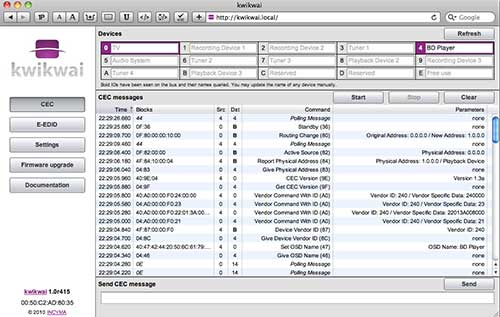
This really looks very promising. CEC is the natural way to control the HDMI devices.
I still find that the price is a bit too high and I hope that they figure out how to make this more affordable.
But what they got right is the power consumption of this device (only 0,75 W).
That looks amazing, great for integration into systems especially an iPad app I am using / installing that spits out RS232 strings at the hub for 3rd party control.
Off to look at the website.
V.
Does anyone know whether it introduces lag AT ALL to the display? I am very interested in this but don’t want it to affect gaming in any way. Thanks.
So… does that mean a TV from Sansumg with “AnyNet+” will work with a Receiver from Pioneer with “Kuro Link”?
i would like to use this to put caller id available from my iMac on screen. but unsure how easy it would be to achieve.