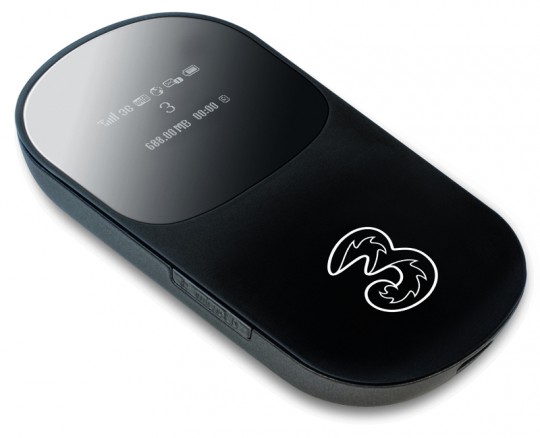
In an age where more and more new devices want access to the Interweb, even on the move, it’s crazy to have a separate connection for each.
In an ideal world we’d all be using our mobiles phones as a Wi-Fi hotspots, but generally these data plans are crazy expensive for what you get (often even without any extra data allowance). Often its the poor battery performance of the mobile phone in this scenario that renders it impractical. So what’s the answer? a MiFi.
While a USB Dongle used to hit the mark for mobile data, now in the age of the iPad, PSPs, DSi, Netbooks and the iPod Touch, a single connection to the Internet no longer cuts the mustard. Enter the MiFi, a small battery powered wireless cellular router that allows you to create your own Wi-Fi hotspot.
The new Huawei E585 MiFi replaces the E5830 which was a great little device but with a few minor annoyances. Happily these have pretty much all all been addressed with the new unit. The silly 3 button start-up is gone, replaced with a single button to get you connected. The flashing LEDs have gone too, now replaced with an great OLED display which provides info at a glance in plain text and easy to understand symbols – like bars for signal strength for example.
You can also now monitor and set-up the device from the browser dashboard that works with Windows, Mac and Linux – something that required a hacked firmware to enable on the mark 1 unit. The new E585 also continues to charge whilst in use – something the older device did only with a high powered USB port (ie often not when plugged into a laptops USB socket).
So whether it’s to give the kids net access during long car journeys or to provide internet access in your holiday home or even as backup in case your broadband goes down, the Three MiFi is an invaluable addition to your gadget arsenal.
No products found.
Last update on 2024-04-08 / Affiliate links / Images from Amazon Product Advertising API

Just bought one of these on your recommendation – fantastic bit of kit! Although it’s sim locked to Three there are plenty of places on the ‘net that you can find to unlock the adapter (costs about a tenner to do so and takes less than a minute).
One of my favourite features is the ability to add an SD card (up to 32Gb) which you can then share out over the Wifi connection (accessible over the MiFi’s browser interface) – this works with the iPad/iPhone as well ;o)
Thanks for taking time to post that Matt – always good when someone else finds something we recommend good too 🙂