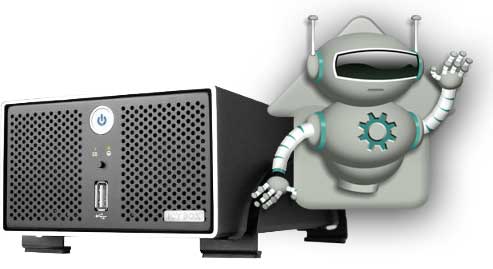
Guest article by Mike Panic : Digital files affect almost every facet of our life these days. We download MP3 files, subscribe to podcasts, shoot thousands upon thousands of digital photos, watch streaming TV and movies over the Internet and email documents back and forth.
Many homes now have multiple computers in them, a sign of the “digital” times and a testimonial to how much we use computers in our day to day lives; but running multiple computers can cause confusion as to where files are stored, like music, for example. iTunes brought us cheap, high quality, affordable music and a great application to manage it all; but if all your music is on the computer in your home office and you want to listen to music in your living room on the home stereo, you are stuck burning CDs. Again, this is not practical. Centralizing your audio files in a manner that can push music to a Wi-Fi equipped audio receiver like the Yamaha Neo HD eliminates the need to burn CDs every time you want to listen to music in a place in your home that isn’t right in front of the computer holding the music.
Advancements in technology have dropped the price significantly in home accessories; take digital picture frames, for example. Many of them, like this 10” model from Kodak, are Wi-Fi equipped; but rarely are they setup that way. Most users find it’s easier to just stick a memory card in them and forget it. The problem with that is you’re now limited to what is on the card. Shoot new photos and want to show them off and you’ll have to walk over to the frame, pull the card out, hook it up to your computer, transfer images onto it and then put it back in the frame. This is not practical; since there are automated ways to push files from a centralized location right to the frame via Wi-Fi.
Utilizing a network attached storage device (NAS for short) in the home, addresses issues like pushing photos to digital picture frames and having music available anywhere in the home that your Wi-Fi connection reaches.
Fortunately, running an NAS device is now more affordable than ever. An NAS device is essentially a hard drive that plugs into your home router and can be accessed by any computer on your network, wired or wirelessly. Western Digital’s offering, called the My Book World Edition comes configured to handle home automation, file storage and back-up needs, essentially making it a media server, network backup device and central storage for all other digital files. These features set it apart from other devices, and allow you to do them all more quickly, efficiently and automatically than ever before
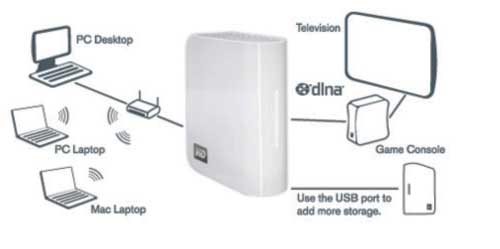
One of the main features of the My Book World Edition is the ability to do automatic and continuous backups of multiple computers, taking the guesswork out of which external hard drive goes with each computer. Simply install the software and it does everything else on a continual basis. Furthermore, you can recover lost, deleted or missing files in a breeze with an intuitive interface.
Managing, automating and most importantly, having instant access to your digital files has never been easier. With a little planning, some small investments in hardware and a few simple apps (like VNC for your iPhone), taking total control of all things digital in your home, while automating back-up and pushing content out, has never been easier.
Selection of NAS Devices : Building a DIY Home Server on a Budget : Home NAS

Be the first to comment on "Automating Your Digital Files"