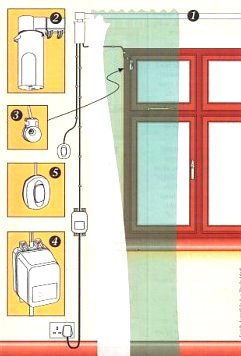
So now you have got HomeVision/Comfort to turn your lights on during these dark winter evenings before you arrive home, what do you do about the curtains? Leaving them closed during the day or open at nights (with the lights on) is an obvious sign to anyone that you aren’t home. Having looked into various automated curtain systems (including some home grown suggestions) I opted for the Swish Autoglide.
The primary difference between the two is that the K600 has a bulky wall mounted unit with three buttons on it to control opening/closing manually or a digital timer to perform this automatically. The K600 also supports IR control, but at additional cost. The K400 is much simpler having only a single button to activate the curtains and a light sensor that can be adjusted to open/close the curtains automatically depending on the light level. Both models are supplied with a motor unit which attaches to the curtain track and a power transformer, however the K600 is around 30UKP more expensive than the K400.
I opted for the K400, because when installed it is less obtrusive and having spent money on both HomeVision and Comfort, why would I want another control unit? Therefore this review is really only of the K400.

Installation – Installing the track to the wall/ceiling is really easy thanks to some cleverly designed mounts that allow the track to be clipped in place. Firstly, I clipped the mounts onto the track allowing for the recommended gaps and held the track in the desired position. I marked the position of the mounts, removed them from the track and then drilled/rewplugged/screwed them into position. I then decided which side of the track the motor would go and made any adjustments before finally attaching the track to the mounts. The motor attaches to the track quite easily and the power, operating button and light sensor clip into the motor unit via a jack plug and RJ11 sockets respectively. Once the curtains are up you are ready to go.
Operation – The K400 can be activated manually using the single button to open or close – it simply reverses its direction each time you press the button. A single press will start the motor and it will fully open or close the curtains. If you press the button whilst the motor is running it will stop, thus allowing you to partially open/close the curtains. The light sensor will open/close automatically.
Adjustments – The major adjustment with this system is the track length. Cutting down to the correct size is quite a performance. I needed to read the instructions (which only come with the K400 or K600) several times before I attempted this, as the whole track needs to be disassembled. Once in bits, the track can be easily cut with a saw and the internal ribbon (which moves the curtains) can be cut with scissors, however this must be precisely done to ensure the correct tension and several measurements have to be made during this process. It took me about 90 minutes to do the first one, but I got this down to about 20 minutes.
Once installed, the track can be adjusted to close at a certain point by moving a limiter bar inside the track. The bar is secured with a single screw. The last adjustment is the light sensor – to be honest I did not use this as I didn’t fancy the curtains opening at 4am during the summer!!
Use with X10 – One very handy feature of the K400 is that if it loses power and then regains power, it will automatically start and reverse the state of the curtains. If the transformer is plugged into a X10 Appliance module it is very easy to control, however the K400 needs a few moments to settle during this operation and so you cannot simply open and then close the curtains in a “toggle” fashion. I found that a delay of about 60 seconds is more than sufficient to overcome this.

I have mine system set to open at around 7:30am each morning – the appliance module is turned on which supplies power to the motor and open the curtains. At sunset (determined by HomeVision) the appliance module is turned off, then a one minute HomeVision timer counts down before turning on the appliance module – this closes the curtains – another one minute timer turns off the appliance module again. During the day, manual operation is allowed, but not at night (just in case we get a power cut during the night). I was very fortunate in that I had already pre-wired the house for automated curtains, therefore the transformer and X10 Appliance module are hidden away in the HA closet.
Comments – The Swish Autoglide system is not cheap, but it’s good and well worth the investment. If you have just spent loads of money on HA controllers or AV equipment, you really don’t want someone breaking into your house to steal it. Whilst Comfort is a fantastic security system, I still don’t want to come home to a broken window and the siren on – even if my stuff has not been touched. By combining automated lights on/off and curtains, it really gives the house a lived-in appearance when we are not there.
There are cheaper alternatives, but one of my main objectives is to keep the appearance of the house as normal as possible and this was the best solution. The motor is hidden behind the curtains and the track will eventually be hidden behind a valance (when my wife makes it) – no wiring or strange looking boxes are visible. The motor is not silent when operating, it emits just a gentle buzz – noise was a major compliant about some of the other systems.
Apart from the cost, the other major downfall is that you can’t force the curtains open or closed. For example, if someone manually closes the curtains and then you automatically activate the curtains, they will be open, instead of the desired closed state. This is where the K600 system wins over as it does allow for specific open or close operation.
I plan to develop this system further by experimenting with HomeVision flags to control the curtains more accurately and introducing basic scenes (e.g. Movie-Time= lights on, close curtains, dim lights slowly to off, start DVD – if only I could get it to automatically feed me popcorn!!).
The Swish Autoglide system also has a control bus to allow multiple units to be linked – this may be a way to force open and close. Components can be purchased online from Let’s Automate, Laser Business Systems or branches or B & Q and B & Q Warehouse.
Approximate Price K400 £82.25 (Plus Curtain Track) Available From Lets Automate
[UPDATE] – The Swish rails are out of production. Similar products (but upgraded to a metal rail) are now being produced by AutoGlide. Go to LASER and search for “Autoglide”.
Want More? – Follow us on Twitter, Like us on Facebook, or subscribe to our RSS feed. You can even get these news stories delivered via email, straight to your inbox every day

Be the first to comment on "Swish Autoglide (K400) – Review"