Over the last couple of days I've noticed that the app isn't showing up the two zones and the water either.
The evohome controller is fine, it's connected to the wifi and everything is functioning as it should.
This is what I see on the app (I've downloaded it onto another operating system to make sure it was that)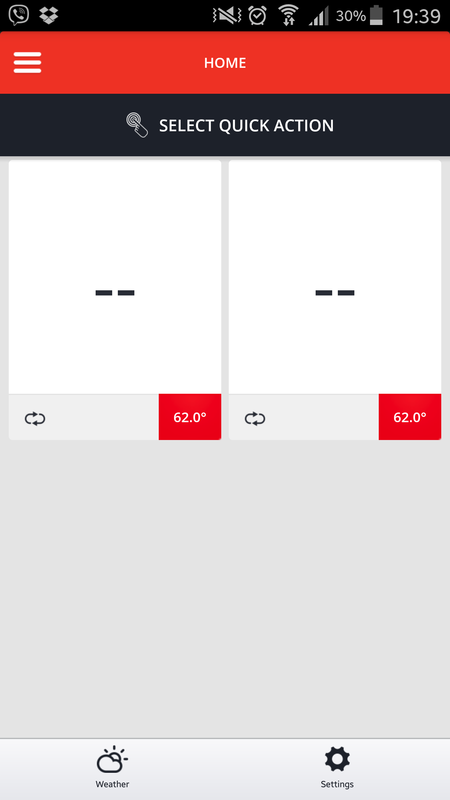
The evohome controller is fine, it's connected to the wifi and everything is functioning as it should.
This is what I see on the app (I've downloaded it onto another operating system to make sure it was that)
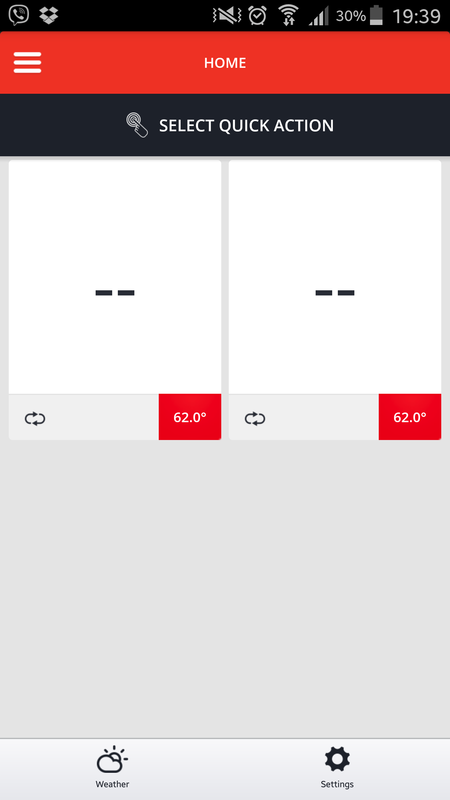



Comment