Good afternoon everyone and apologies for another plea for help!!
Presently I only have the Honeywell ATP921R3100 Evohome Connected Thermostat Pack installed i.e the LCD controller unit and the BDR boiler relay. This is working just fine
Today I received the RFG100 Mobile Gateway unit and expected it to be a breeze to install! I followed the instructions and watched a Youtube video BUT, I can't seem to find the option on the controller unit to Add the Gateway.
In the video I watched, when the presenter pressed the pressed the 'System Device' button from within the 'Installation Menu':
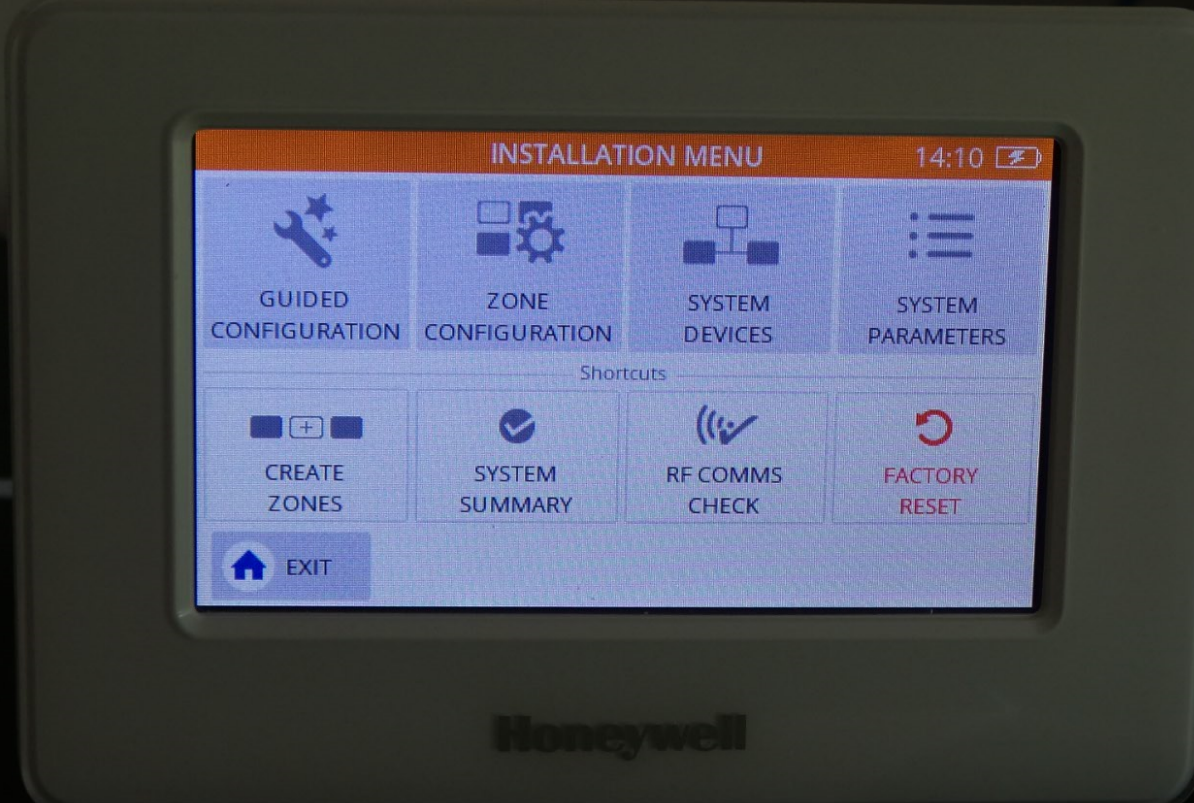
He received the following screen (snipped from the video)
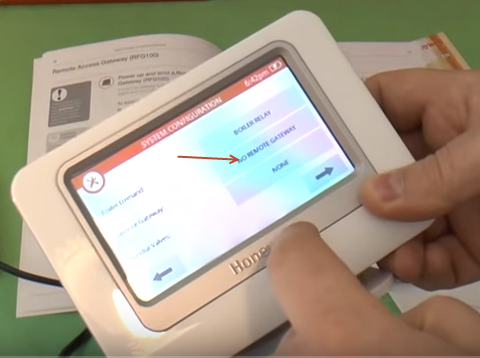
When I do the same, I get the following screen
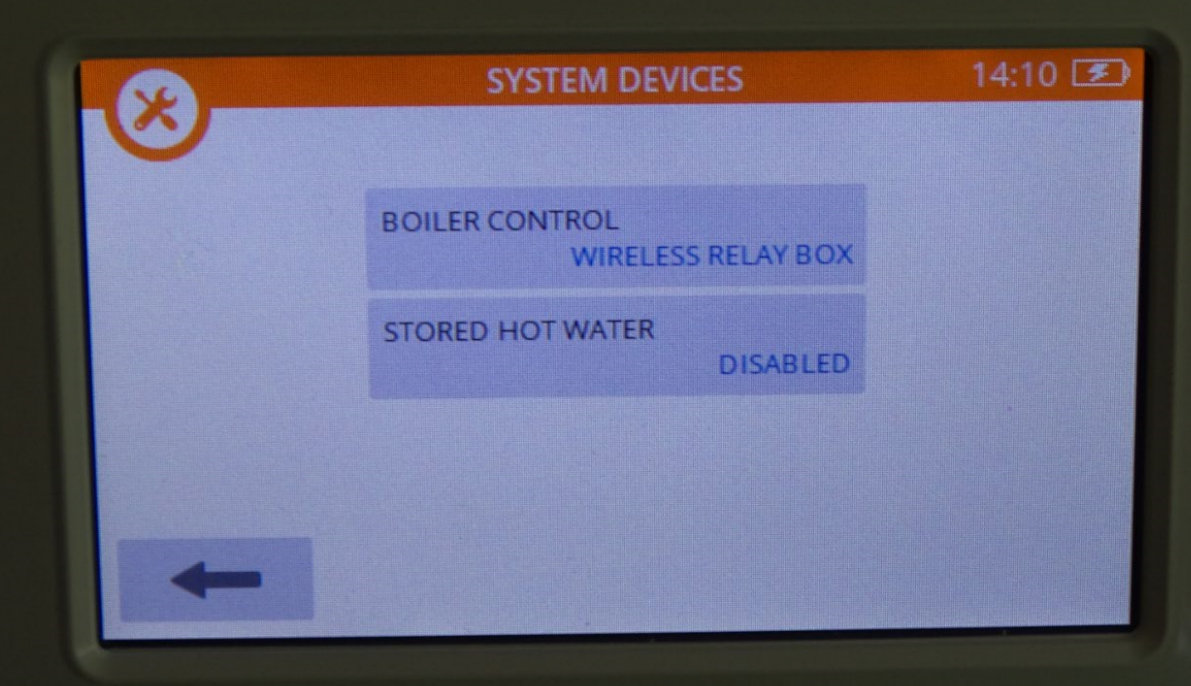
As you can see, it's very much different and offers no options to 'Add Gateway'!
I'm guessing I'm doing something dumb but can't work it out!
I tried resetting the controller to factory defaults and also the RFG100 by holding the button for 5 secs.
Any suggestions?
Many thanks
John
Presently I only have the Honeywell ATP921R3100 Evohome Connected Thermostat Pack installed i.e the LCD controller unit and the BDR boiler relay. This is working just fine

Today I received the RFG100 Mobile Gateway unit and expected it to be a breeze to install! I followed the instructions and watched a Youtube video BUT, I can't seem to find the option on the controller unit to Add the Gateway.
In the video I watched, when the presenter pressed the pressed the 'System Device' button from within the 'Installation Menu':
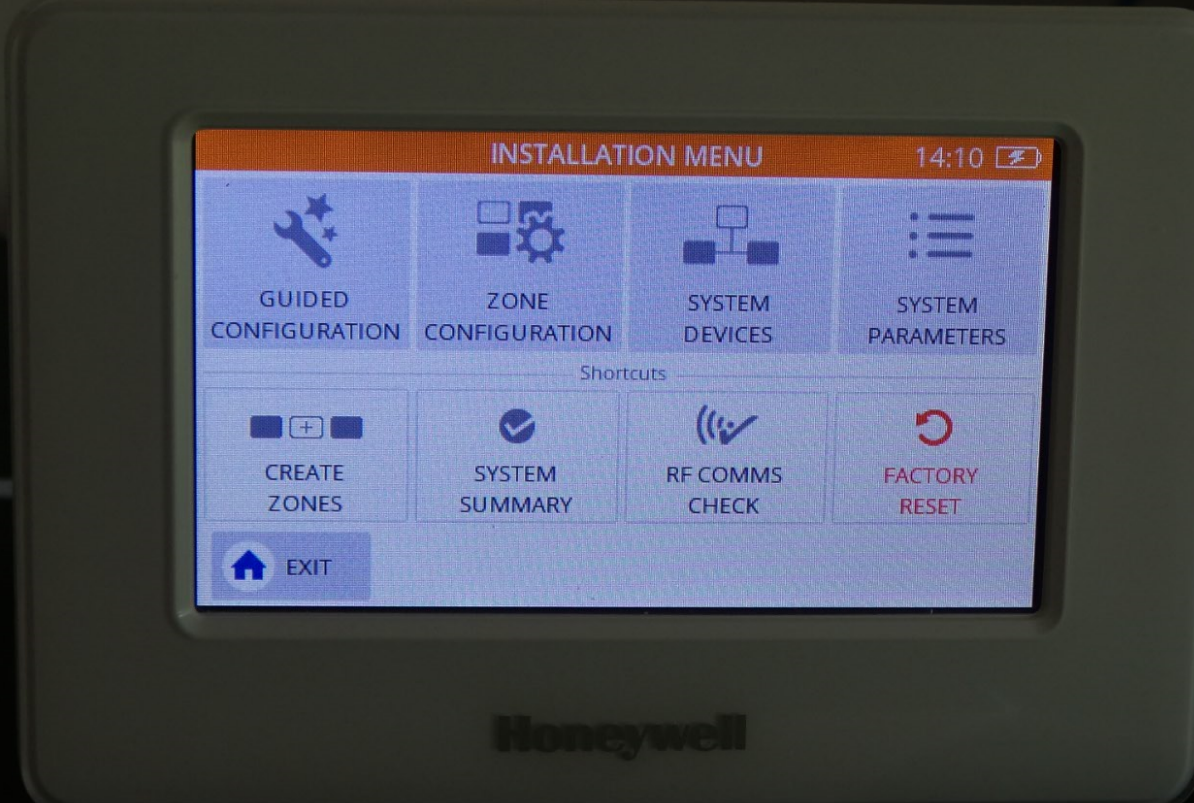
He received the following screen (snipped from the video)
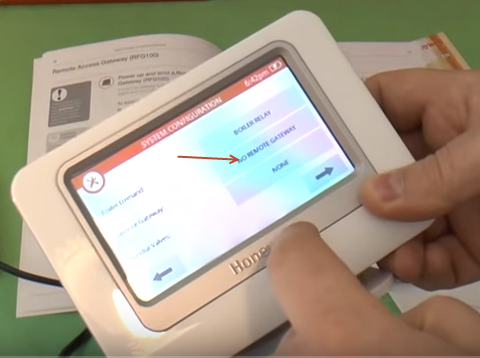
When I do the same, I get the following screen
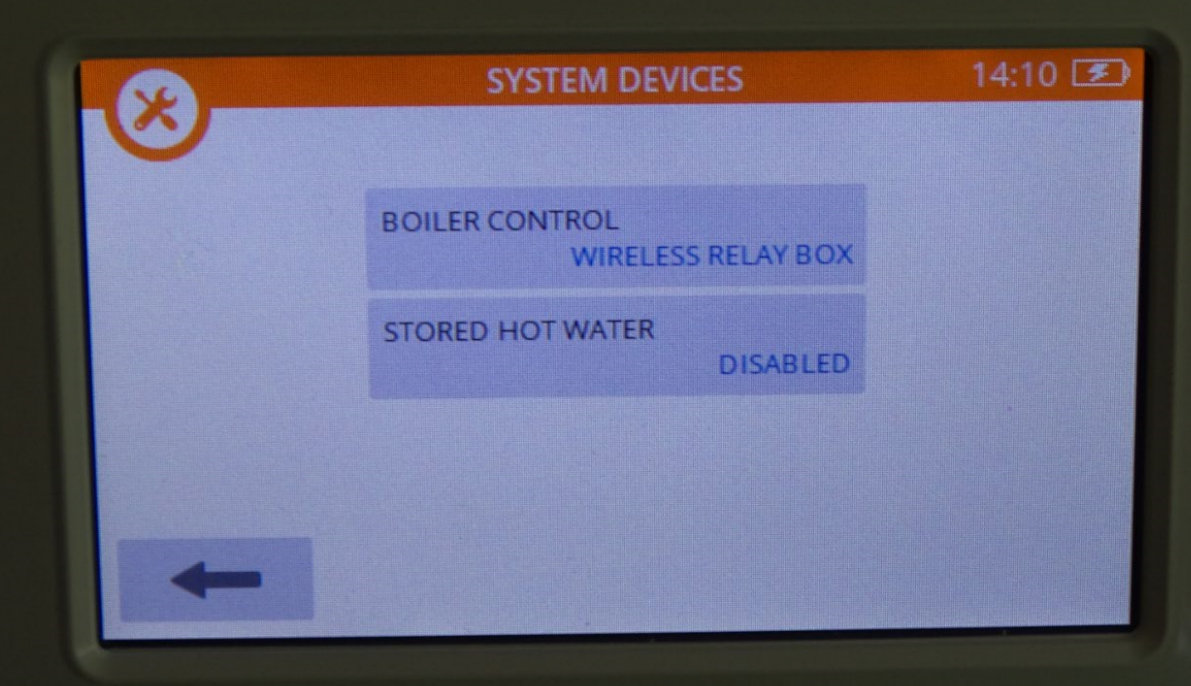
As you can see, it's very much different and offers no options to 'Add Gateway'!
I'm guessing I'm doing something dumb but can't work it out!
I tried resetting the controller to factory defaults and also the RFG100 by holding the button for 5 secs.
Any suggestions?
Many thanks
John


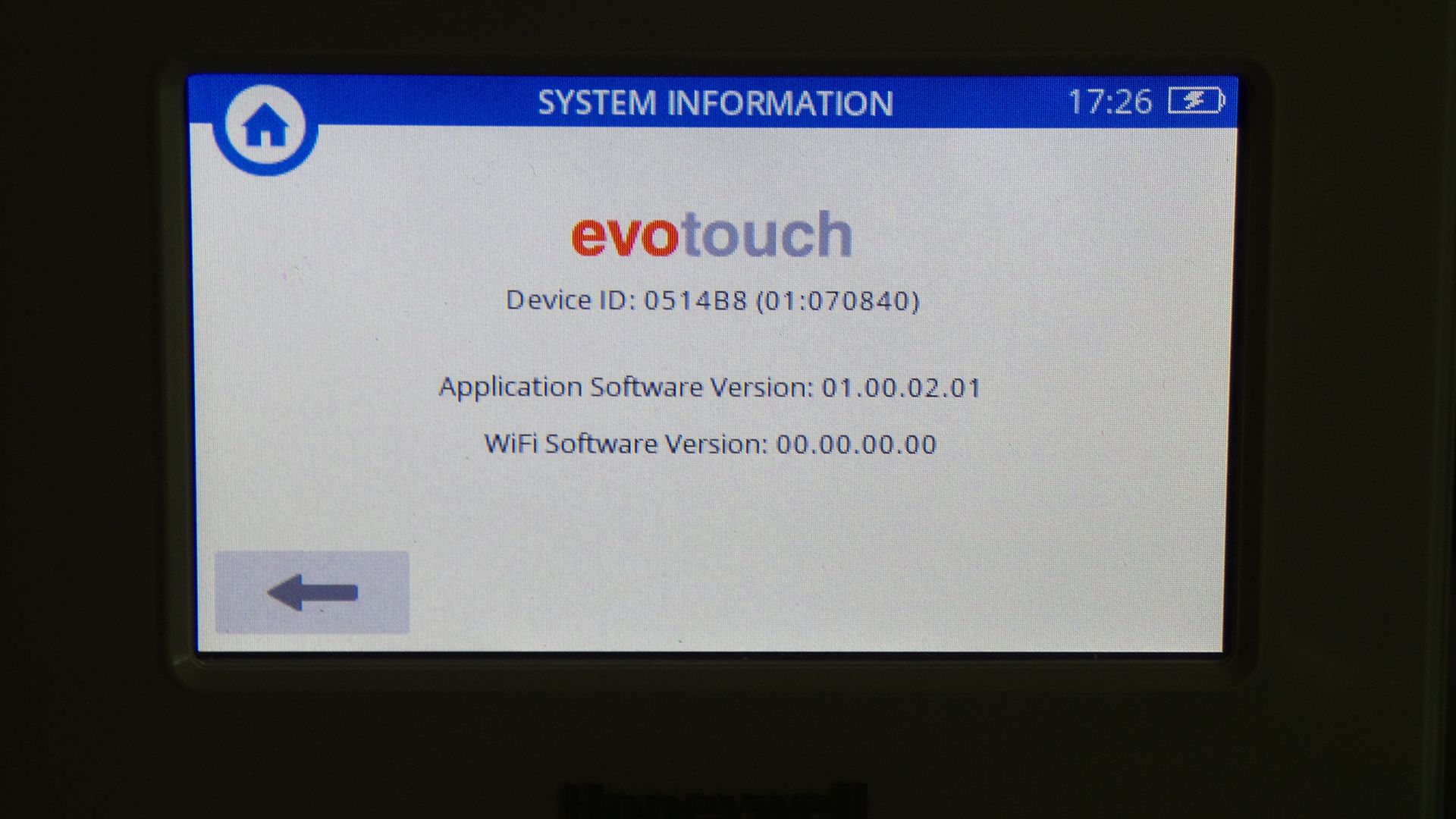

 The controller communicates wirelessly with the boiler relay when off the dock! I've now removed the batteries for a few minutes. The batteries are fully charged.
The controller communicates wirelessly with the boiler relay when off the dock! I've now removed the batteries for a few minutes. The batteries are fully charged.
Comment